monday.com Apps
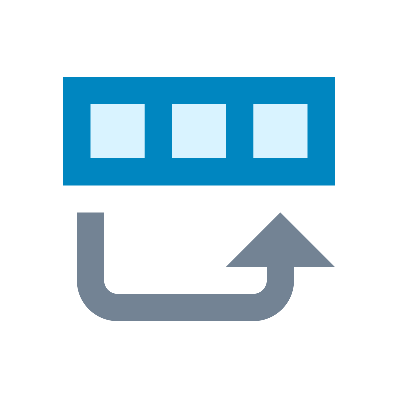 Copy Paste Master
Copy Paste MasterPricing
Subscription available only on monday marketplace
Free
Free/month
Free/year
Up to 200 operations/monthly including 10 operations copy location (Google API)
Access to all available integrations for item
Access to all available integrations for subitem
Bronze
$29/month
$24/month (billed yearly)
Up to 2,500 operations/monthly including 1,200 operations copy location (Google API)
Access to all available integrations for item
Access to all available ingreations for subitem
Silver
$59/month
$49/month (billed yearly)
Up to 10,000 operations/monthly including 2,450 operations copy location
Access to all available integrations for item
Access to all available integrations for subitem
Gold
$99/month
$82/month (billed yearly)
Up to 25,000 operations/monthly 4,100 operations copy location (Google API)
Access to all available integrations for item
Access to all available integrations for subitem
Platinum
$199/month
$165/month (billed yearly)
Up to 100,000 operations/monthly 8,250 operations copy location (Google API)
Access to all available integrations for item
Access to all available integrations for subitem
Diamond
$299/month
$249/month (billed yearly)
Up to unlimited operations/monthly 12,450 operations copy location (Google API)
Access to all available integrations for item
Access to all available integrations for subitem
Overview
Copy Paste Master lets you copy data from one or different column(s) of an item or subitem, combine it with your defined format and paste it into another column.
Different features are possible:
- Copy data from Item column(s), combine and paste it into another Item column
- Copy data from Subitem column(s), combine and paste to another Subitem column
- Copy data from Item and Subitem column(s), combine and paste to another Subitem column
- Copy data from Subitem column(s), combine and paste to a parent Item column
- Copy data from Item column(s), combine and paste to all selected Subitem column
Works with all columns, including the location column, short text, long text, dropdown, status, connect board, etc... Different triggers are available such as:
- When an item is created
- When a status changes to something
- When a column changes
- And much more, as this app can be used with monday's custom Made automation recipes


